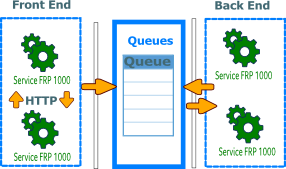MOM architecture (Cloud)
Overview
Because Sage FRP 1000 Cloud solution is based on the concept of separation of a front and back roles, communicating by messages, a new MOM architecture has been developed to implement this concept.
Asynchronous operations
When the MOM architecture is used, the front services execute user actions as asynchronous tasks.
The user action concerned are :
- Application processes which can be scheduled.
- Printing and preview.
- Exporting.
Depending of the user task nature, the asynchronous aspect of the execution may be transparent or not :
- When an action is executed as a transparent asynchronous task, the user has immediately the result.
- When an action is executed as a not transparent asynchronous task, the user as the result in his message box and is notified in the interface of the execution status.
Because transparent asynchronous task require a minimum latency, the queue used for these tasks is separate and listeners used a shorter polling rate.
Queues
The MOM architecture rely on a set of message queues.
There is an indirection level between the logical queues used by the Application Code and the physical queue used by the MOM architecture. This is defined during the configuration.
Queue are specialized by task nature :
| Logical Queue name | Used for |
|---|---|
| TASKP | This queue is used for scheduling of tasks. |
| TASK | This queue is used for Application processes. |
| USER | This queue is used for transparent asynchronous user actions. |
| This queue is used for print actions. | |
| EVENTS | This queue is used for events processing. |
| Tip : Azure infrastructure offers two queue services, Azure Service bus and Azure queue storage. The later is used because of it's better latency. |
Messages
Messages are pieces of information exchanged using queues, in general a message content information to trigger a task.
A message content the type of task to be executed and the task's parameters.
Tasks
Tasks are processing actions executed on receiving a message.
Configuration
The MOM architecture could replace the scheduler and business processes (workflow) available in On Premise deployments.
It may be selected and configured at the Folder level in the administration.
See also :
| Whos here now: Members 0 Guests 0 Bots & Crawlers 1 |