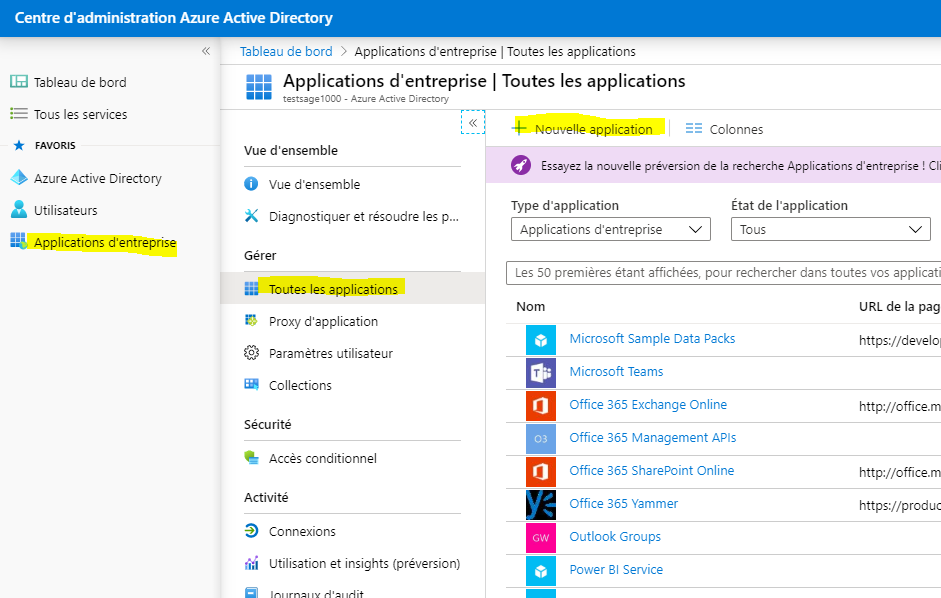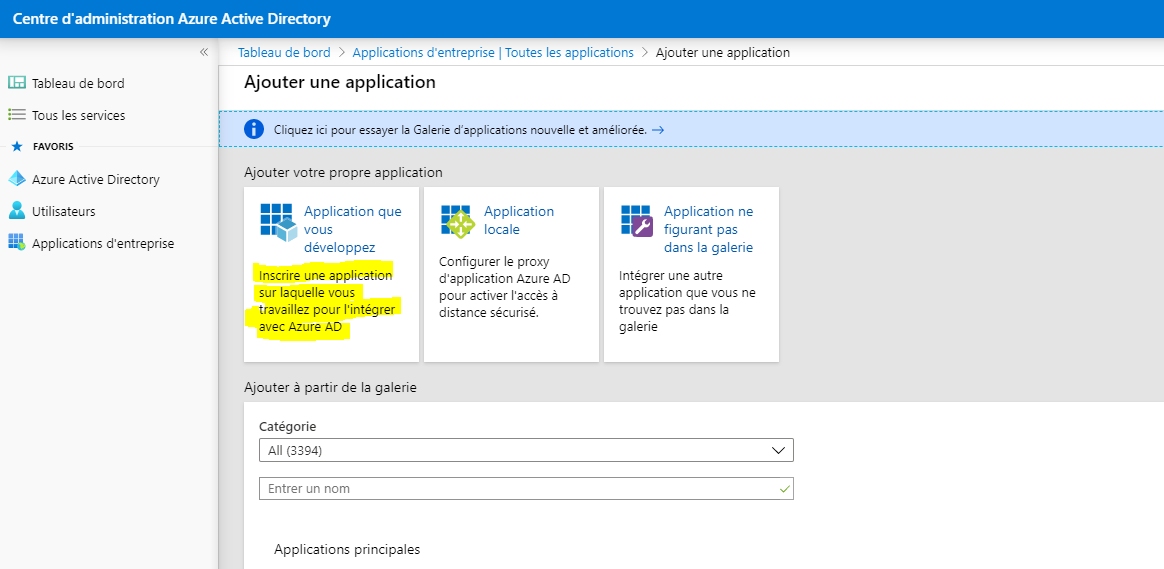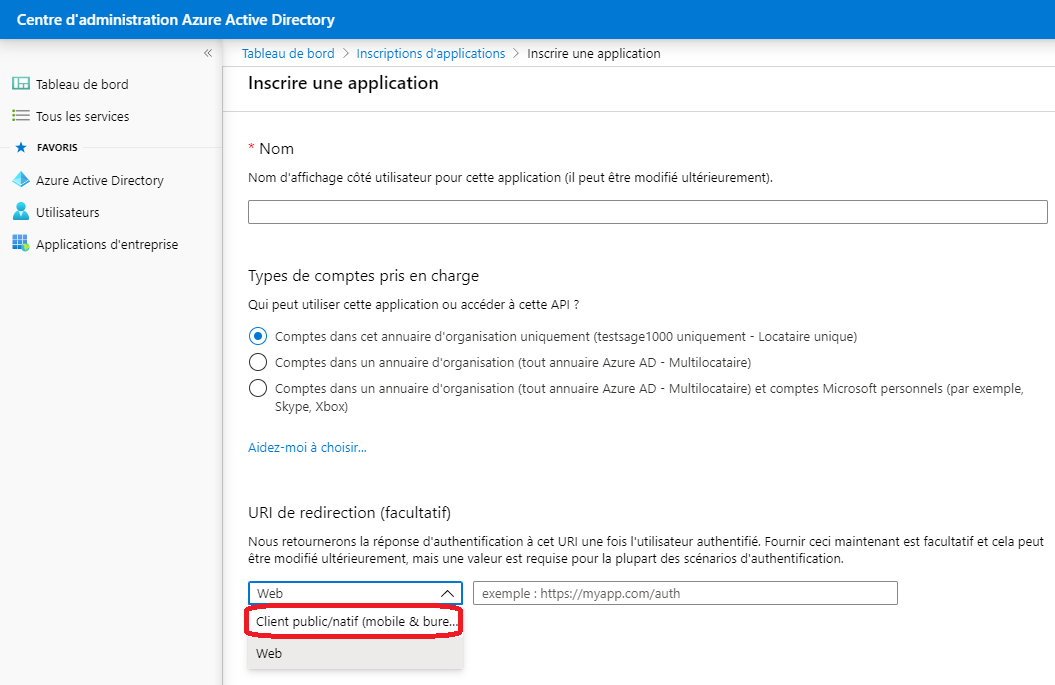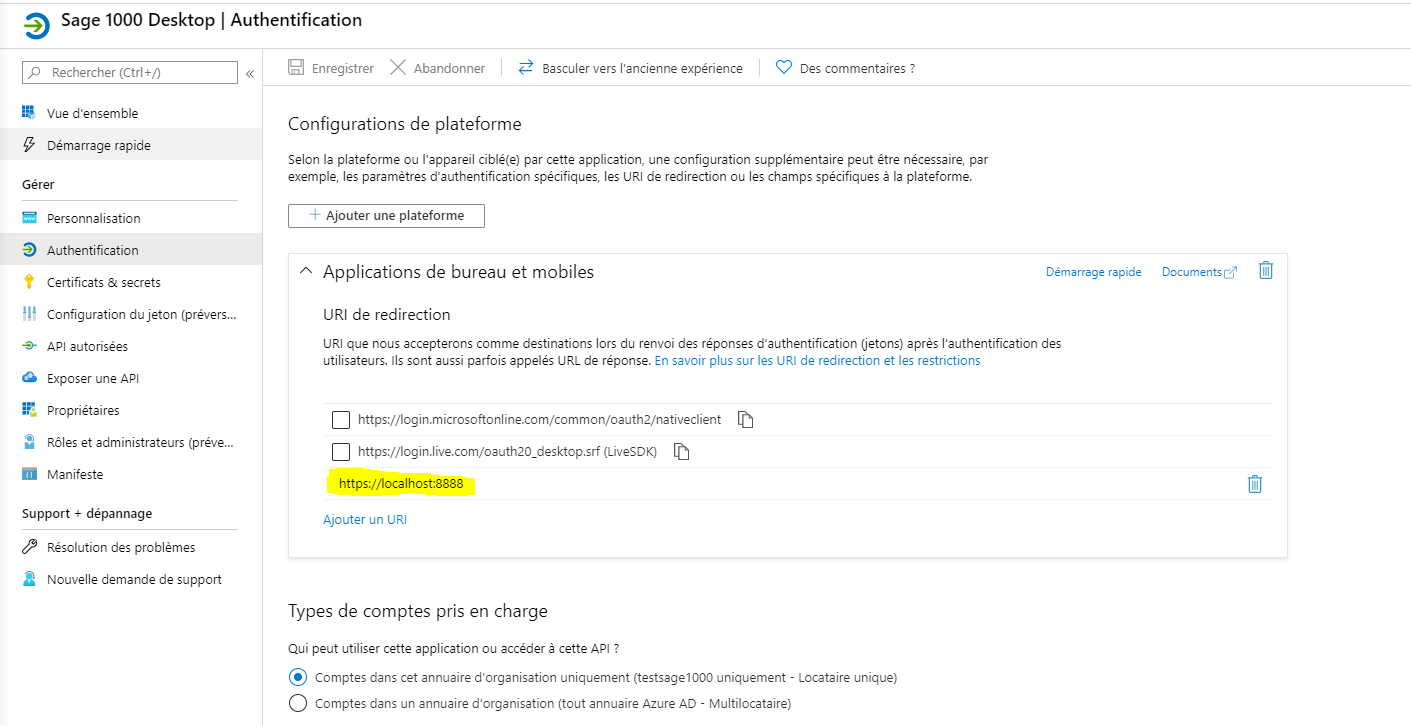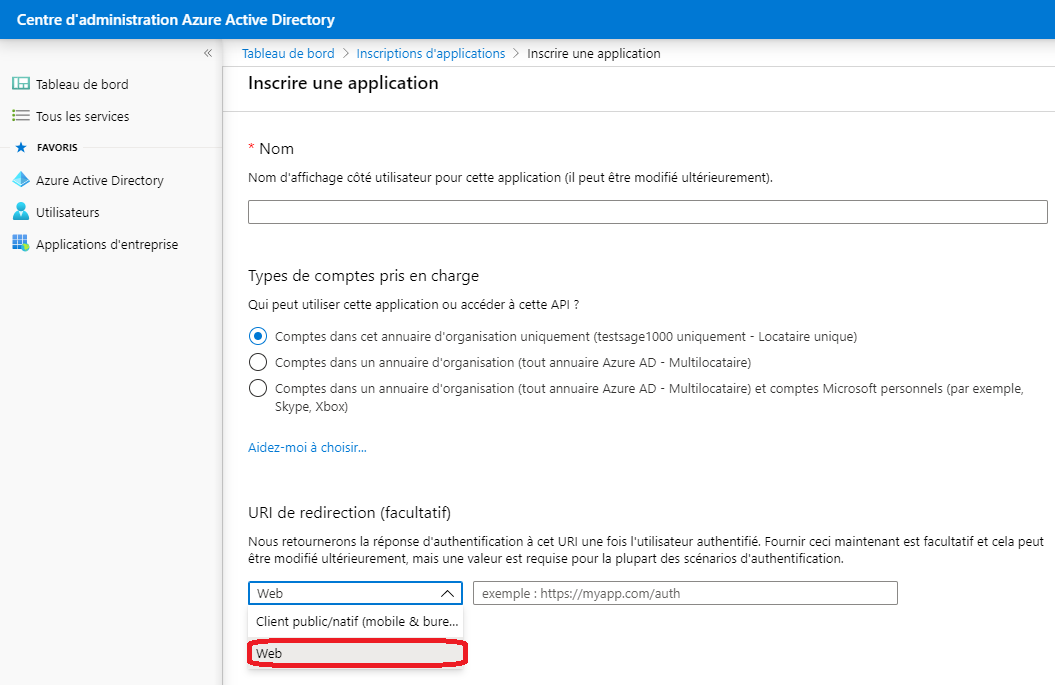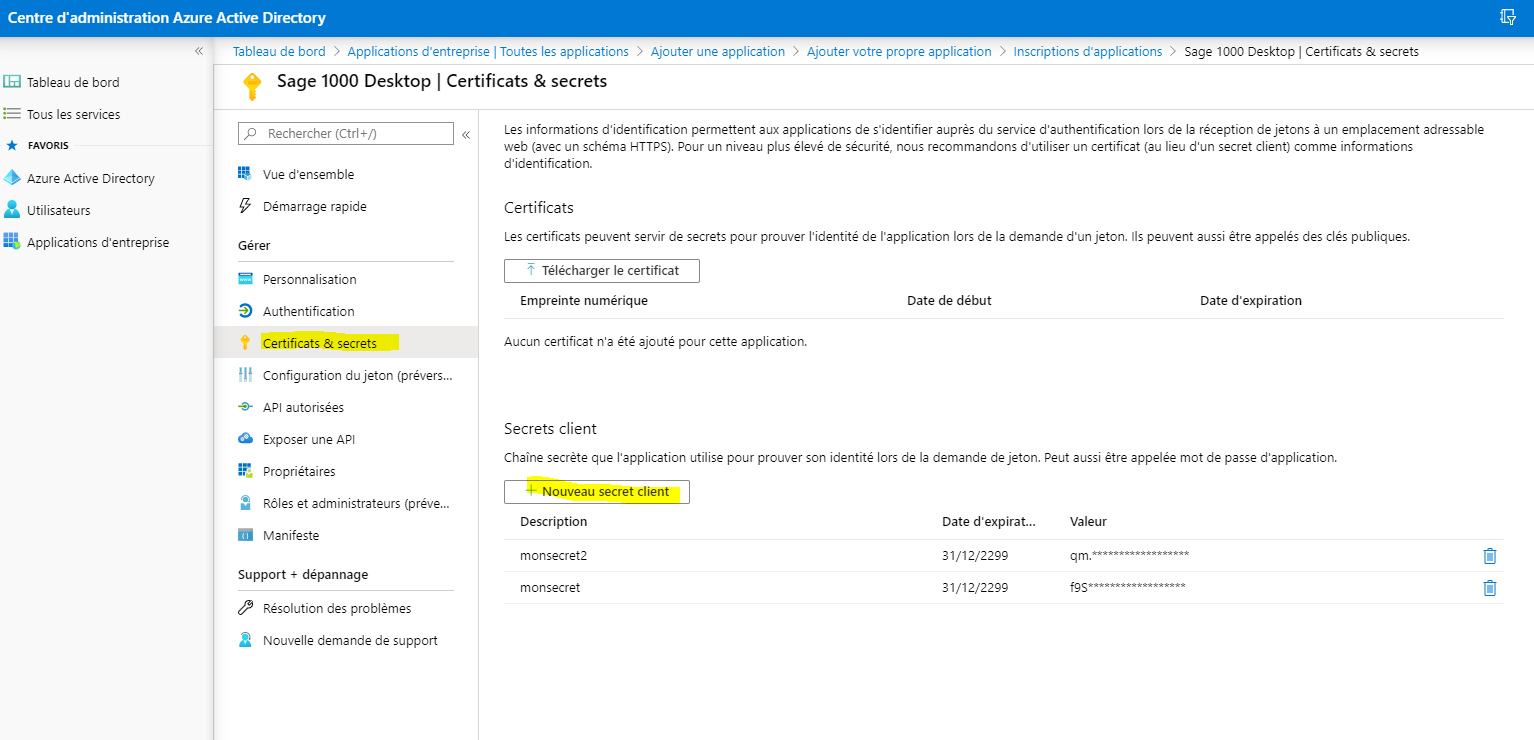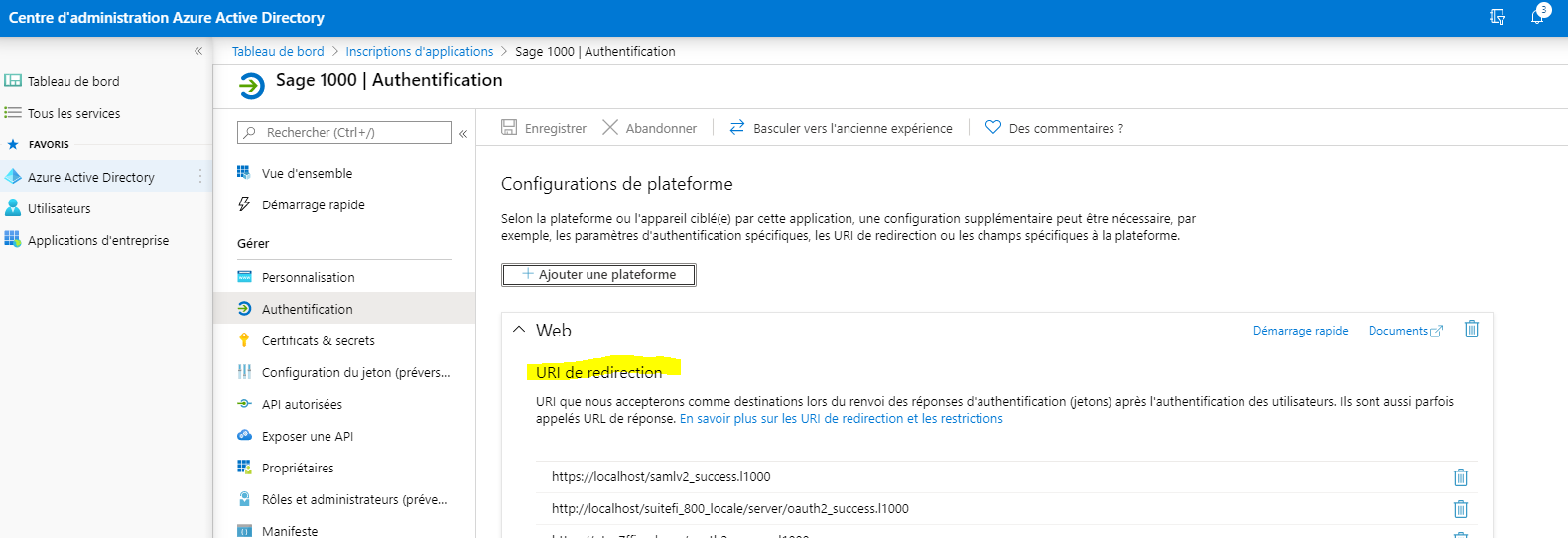Fournisseur de service OAuth2 365(administration)
De Wiki1000
(Différences entre les versions)
(Page créée avec « image:auth_srv_oauth2_365_1.png image:auth_srv_oauth2_365_2.png image:auth_srv_oauth2_365_3.png image:auth_srv_oauth2_365_4.png [[image:auth_srv_oauth... ») |
|||
| Ligne 1 : | Ligne 1 : | ||
| + | Se rendre à l'adresse https://aad.portal.azure.com | ||
| + | |||
| + | |||
| + | Ajouter une application | ||
[[image:auth_srv_oauth2_365_1.png]] | [[image:auth_srv_oauth2_365_1.png]] | ||
| Ligne 4 : | Ligne 8 : | ||
[[image:auth_srv_oauth2_365_2.png]] | [[image:auth_srv_oauth2_365_2.png]] | ||
| − | [[image: | + | |
| + | ==Application de type Desktop== | ||
| + | |||
| + | [[image:auth_srv_oauth2_365_6.png]] | ||
| + | |||
[[image:auth_srv_oauth2_365_4.png]] | [[image:auth_srv_oauth2_365_4.png]] | ||
| − | |||
| − | + | ==Application de type Webtop== | |
[[image:auth_srv_oauth2_365_7.png]] | [[image:auth_srv_oauth2_365_7.png]] | ||
| + | |||
| + | Ajouter un secret client | ||
| + | |||
| + | [[image:auth_srv_oauth2_365_3.png]] | ||
| + | |||
| + | Ajouter l'adresse de rappel | ||
| + | |||
| + | [[image:auth_srv_oauth2_365_5.png]] | ||
| + | |||
| + | |||
| + | [[Category:Founisseurs de services]] | ||
| + | [[Category:Administration]] | ||
| + | [[Category:Version900]] | ||
Version du 7 avril 2020 à 13:01
Se rendre à l'adresse https://aad.portal.azure.com
Ajouter une application
Application de type Desktop
Application de type Webtop
Ajouter un secret client
Ajouter l'adresse de rappel
| Whos here now: Members 0 Guests 0 Bots & Crawlers 1 |